Search Results
Student Handout
Image


8, Intermediate (6-8)
Students define peer-to-peer (P2P) networks. They come to understand the risks of using P2P networks and the consequences for violating copyright by examining a legal case. Students research relevant and credible information on P2P networks, and produce a media-based PSA that demonstrates their learning.
Student Handout
Image


8, Intermediate (6-8)
Students understand the legal and personal consequences for Internet piracy. They examine legal and illegal methods of acquiring, distributing, selling and publishing digital music and video recordings. Students recommend legal and ethical methods of digital access to music and videos.
Student Handout
Image


8, Intermediate (6-8)
Students understand the legal and personal consequences for Internet piracy. They examine legal and illegal methods of acquiring, distributing, selling and publishing digital music and video recordings. Students recommend legal and ethical methods of digital access to music and videos.
Multimedia Resource
Image


8, Intermediate (6-8)
Let's Talk About Intellectual Property Students review key terms and concepts related to Intellectual Property including copyright, fair use, plagiarism, the legal consequences, and ethical use of IP found online. This lesson correlates with the PowerPoint "IP Review."
Student Handout
Image


9, 10, 11, 12, Secondary (9-12)
Students understand that information found on the Web is easy to select, copy and paste into one’s own written work. iDrive Digital Correspondents gather multiple perspectives on plagiarism and examine the present and future consequences for passing off another person’s work as their own. Students examine their own school policy on digital ethics and practice giving credit where credit is due. Use with iDrive Student Toolkit.
Multimedia Resource
Image


7, 8, 9, 10, 11, 12, Intermediate (6-8), Secondary (9-12)
Students explore strategies that promote personal safety when using the social network Twitter. They list and describe a total of five safety issues and apply strategies to mitigate problems.
Multimedia Resource
Image


7, Intermediate (6-8)
Students come to understand that digital messages can be forwarded to unintended recipients. They discuss the consequences of cyber bullyng and identify bullying prevention techniques. Students practice netiquette by converting messages with a mean or negative tone into messages that convey a polite an respectful tone.
Lesson Plan
Image


K, 1, 2, 3, 4, 5, 6, 7, 8, Primary (K-2), Elementary (3-5), Intermediate (6-8)
When used as an integral part of the classroom protocol and routine, Twitter can offer unique and meaningful learning opportunities that model responsible use of social media and improved communication between teacher, parents and students. Classroom integration activities are included.
Student Handout
Image


K, 1, 2, 3, 4, 5, 6, 7, 8, Primary (K-2), Elementary (3-5), Intermediate (6-8)
When used as an integral part of the classroom protocol and routine, Twitter can offer unique and meaningful learning opportunities that model responsible use of social media and improved communication between teacher, parents and students. Classroom integration activities are included.
Student Handout
Image


K, 1, 2, 3, 4, 5, 6, 7, 8, Primary (K-2), Elementary (3-5), Intermediate (6-8)
When used as an integral part of the classroom protocol and routine, Twitter can offer unique and meaningful learning opportunities that model responsible use of social media and improved communication between teacher, parents and students. Classroom integration activities are included.
Teacher Reference Page
Image
 ,
Parent & Family Tip Sheet
Image
,
Parent & Family Tip Sheet
Image

 ,
Parent & Family Tip Sheet
Image
,
Parent & Family Tip Sheet
Image

K, 1, 2, 3, 4, 5, 6, 7, 8, 9, 10, 11, 12, Primary (K-2), Elementary (3-5), Intermediate (6-8), Secondary (9-12)
Students relate online privacy to personal safety in a class discussion about age-appropriate sites and apps. Through exploration of online registration forms and profiles, students discover the importance of following age requirements (COPPA) and protecting online identity. Students create a mock-up of a safe and secure online profile as part of their Empowerment Project: the designe of a virtual world called Sock Puppet Nation.
Teacher Reference Page
Image


K, 1, 2, 3, 4, 5, 6, 7, 8, 9, 10, 11, 12, Primary (K-2), Elementary (3-5), Intermediate (6-8), Secondary (9-12)
Students closely follow the story and interactive lesson about text message etiquette featuring Dot & i. Students tje practice digital etiquette through follow-up activities and discussion. This lesson includes a lesson plan, printable activity pages, and interactive multimedia resources.
Student Handout
Image


3, 4, 5, 6, Elementary (3-5), Intermediate (6-8)
Uma Duck a.k.a. UGLY is a story about cyber bullying and the potential advantages of online networking. Students determine the central message in the story, and compare the adaptation with the original tale of the ugly duckling. They discuss steps to take when faced with a cyber bullying incident, and give advice for Uma Duck in a written message.
Student Handout
Image


K, 1, Primary (K-2)
This lesson involves an excercise in empathy. Students read a series of images to determine the feelings of each character. Through discussion, students compare bullying with cyber bullying to gain a basic awareness of how bullying can occur online. They also learn how to disengage from cyber bullies, and the value of talking with an adult if bullied online or off. Students pledge to be buddies not bullies.
Visual Display
Image
9, 10, 11, 12, Secondary (9-12)
Students discuss their comfort level with sharing their data and personal details with online services and companies. They review the common practices of online services and develop a perspective on consumer data privacy by examining the privacy policies of sites and services.
Visual Display
Image
9, 10, 11, 12, Secondary (9-12)
Students develop an informed perspective on Internet privacy. They explore personal privacy and consumer privacy. They review privacy policies and determine whether a situation constitutes an “invasion of privacy.” Students are empowered to protect their privacy online. iDrive Empowerment Activity included.
Visual Display
Image
9, 10, 11, 12, Secondary (9-12)
In this lesson, students explore the concept of invasion of privacy. They research key terms in order to better understand the technologies and online practices that intrude on their right to privacy. Students deconstruct the legal definition of “invasion of privacy” into four categories and decide whether a particular practice is highly invasive, moderately invasive or non-invasive. Students use their understanding of privacy policies, and their knowledge of key terms, to support their opinions.
Student Handout
Image
 ,
Multimedia Resource
Image
,
Multimedia Resource
Image

 ,
Multimedia Resource
Image
,
Multimedia Resource
Image

7, 8, 9, 10, 11, 12, Intermediate (6-8), Secondary (9-12)
Prepare students to make a positive influence on the world through iDrive. iDrive is the Youth Outreach and Empowerment program of i-SAFE. Student-driven projects promote digital citizenship by empowering students to purposefully engage online and to deeply contribute to their communities.
Student Handout
Image
 ,
Multimedia Resource
Image
,
Multimedia Resource
Image

 ,
Multimedia Resource
Image
,
Multimedia Resource
Image

5, Elementary (3-5)
Students learn how to safeguard their identities, protect their personal safety, and take action when contacted by an inappropriate and unsafe person online. Students complete their plan for their Sock Puppet Nation virtual world.
Multimedia Resource
Image


5, Elementary (3-5)
Students relate online privacy to personal safety in a class discussion about age-appropriate sites and apps. Through exploration of online registration forms and profiles, students discover the importance of following age requirements (COPPA) and protecting online identity. Students create a mock-up of a safe and secure online profile as part of their Empowerment Project: the designe of a virtual world called Sock Puppet Nation.


 ,
Citizenship Rights
Theme Image
Image
,
Citizenship Rights
Theme Image
Image
 ,
Privacy
Theme Image
Image
,
Privacy
Theme Image
Image
 ,
Security
Theme Image
Image
,
Security
Theme Image
Image
 ,
Ethics
Theme Image
Image
,
Ethics
Theme Image
Image
 ,
Media & Information Literacy
Theme Image
Image
,
Media & Information Literacy
Theme Image
Image



 ,
Security
Theme Image
Image
,
Security
Theme Image
Image