Description
Lesson Background
This Webcast is designed to raise student awareness of the risks they face online as it pertains to their privacy. This lesson addresses privacy issues inherent to Internet usage, the legal acquisition of and distribution of personal information, and the increasing problem of identity theft via the Internet. The primary objective of this lesson is to educate and empower students with knowledge that will enable them to assertively protect their personal information while online, avoid the risks to their privacy associated with Internet use, and employ techniques to decrease the chance that they will be victimized online.
The lesson is comprised of several key elements:
- The Webcast
- Three directed discussion breaks during the Webcast for the students in the classroom, facilitated by the classroom instructor
- Cooperative group exercises at the conclusion of the Webcast
Lesson Overview
In this lesson, students examine online privacy issues in a group discussion. They use what they learn in an Empowerment Activity. They create visual media as part of a Digital Privacy Campaign to raise awareness of the privacy issues affecting their generation.
Teacher Note: If students are using social media platforms, web-based creative tools and/or apps to create digital content (i.e. images and videos) to share on the Web, limit liability concerns surrounding student data privacy by verifying parental consent with ISAFE Direct VPC. https://isafedirect.com/vpcservices. Confirm that students have read and understood their responsibilities in using technology for academic purposes with ISAFE Direct AUP. https://isafedirect.com/aupservices.
Lesson Objectives
Upon completion of this lesson, students in grades 9-12 will be able to:
- Identify online privacy risks.
- Deny requests for information, unwanted solicitations, and requests to participate in unlawful online activities.
- Report suspicious, unlawful, dangerous, or threatening online behavior and activities.
- Protect personal information online.
- Present strategies and tips to protect personal information online.
Set-Up & Preparation
- Prepare to view the Webcast
- Paper and pen/pencil for each student
- Print a copy of one of the Empowerment Activity handouts per student: iDrive Empowerment - Short Form Documentary or Creating a Digital Privacy Awareness Campaign
- Direct students to register as iDrive Agents at http://www.idrivetvonline.com/
- Student register as iDrive Agents at http://www.idrivetvonline.com/
- Students submit their projects to advisoryboard@isafe.org
Introduction
Activity 1
This is a short activity, approximately 1 minute in duration. The students need to have a piece of paper and pen/pencil. This information will be used in a cooperative group exercise at the end of the Webcast.
- Ask students to write down the usernames (screen names) they use most.
- Ask students to write down the information they provided in their profile when they created an online account. (e.g. social networking account).
Lesson Sequence
Play the Webcast. Pause at the first discussion break.
WEBCAST - PRIVACY ON THE INTERNET
Synopsis of Webcast – Part 1
Hosts William and Luis define privacy and introduce Digital Correspondents Rachel, Dave and Steve who show how an individual’s privacy is at risk on the Internet.
Discussion 1
This is the first discussion break in the Webcast. Lead the students in a discussion about situations they’ve encountered online in which they have been asked to give out personal information. Have the students identify a variety of situations and write their responses on the board.
Optional: Use a polling tool like Poll Everywhere, Socrative or Google Classroom Polling.*
*Prior to using commercial sites and apps for education, be sure to obtain Verified Parental Consent (VPC) to
mitigate liability concerns surrounding student data privacy. https://isafedirect.com/vpcservices
To prepare the students to answer Question #1, have them respond to the following:
- Raise your hand if you have participated in chat room discussions.
- Raise your hand if you have used instant messaging.
- Raise your hand if you have ever posted anything to a bulletin board.
- Raise your hand if you have bought anything online.
- Raise your hand if you have created a username and password to any particular sites.
Question #1: What are some examples of online situations where you’ve been asked for/or spontaneously provided your personal information online?
Examples of instances where students might have been asked to provide personal information online:
- When buying a product online
- When signing up to be a member of a Web site
- When creating a user profile
- Conversation in a chat room
Play the Webcast. Pause at the next discussion break.
Synopsis of Webcast – Part 2
The term digital footprint is introduced and students watch the Soccer Girl video. Then, we see Shauna
participating in an instant messaging conversation where she reveals information about herself.
Discussion 2
Lead the students in a discussion about situations they have encountered online in which they have given out personal information and how they can protect themselves from revealing too much personal information. Write their responses on the board for each of the following questions.
Question #1: What information did Shauna inadvertently reveal about herself in this scene?
If students have a difficult time recalling Shauna’s conversation, ask them the following questions.
Q. What was Shauna’s screen name?
A. Shauna17
Q. What does that reveal about Shauna?
A. Her name, gender, and that she is probably 17 years old.
Q. Where did she see Alicia Keyes in concert?
A. Boulder and this reveals that she probably lives within driving distance of Boulder.
Q. Where is Shauna going next Saturday night?
A. An Alicia Keyes concert.
It would be very easy for anyone to find out where Alicia Keyes is playing next Saturday night.
The goal is to help the students to come to the conclusion that Shauna has put herself in a potentially dangerous situation, as “Flyboy” now knows her name, her age and where she will be next Saturday. It is also likely that in a previous conversation Shauna may have revealed what she looks like.
Predators tend to piece together information over a series of conversations and create profiles.
Students need to realize that giving out what may seem like innocent information could lead to the creation of a very descriptive profile that a predator could use to find them.
Question #2: What information do your screen names or e-mail addresses reveal about you?
Ask four or five students to give you their screen names and/or e-mail addresses. Write them on the board. Have the class analyze each name to see what it reveals about the student.
Question #3: How can you protect yourself from revealing your private information in activities online?
87% of Americans can be uniquely identified by three pieces of information – date of birth, gender and zip code. Guide students in understanding the need to select screen names and e-mail addresses that do not reveal DOB, gender, zip code, and other personal information.
Question #4: Why is managing one’s “digital footprint” so important?
Digital footprints are all of the information that can be found online about a person. This information is available to employers, police, peers, family, college recruiters and more. Being aware of what information we post online extends to consequences even beyond potential predator situations.
Play the Webcast. Pause at the next discussion break.
Synopsis of Webcast – Part 3
Digital Correspondent Steve gives out tips on how to avoid giving out too much personal information while using instant messaging and chat rooms. Beth Givens, a spokesperson for the Office of Privacy Rights Clearinghouse discusses privacy policies on Web sites.
Discussion 3
Lead the students in a discussion about negative situations that may arise as a result of giving out personal
information online. Write their answers on the board.
Question #1: With increased access to personal information, the merging of different online sources of personal information and the blurring between public and private data, what negative scenarios can you imagine?
To help the students answer this question, you might want to ask them for the following information.
- What personal information do you generally give out in profiles?
- What personal information do you generally give out when buying a product online?
- What other databases (public or private) could be found online with personal information about you or your family?
Sample Student Response:
- Bank, medical, or police records
- Grocery store purchase records
- School and court records
- Credit card purchase records of Internet activity (including e-mail)
- TV and video preferences and history (e.g. TiVo and YouTube)
Ask: What negative scenarios can you imagine happening to you or your family if someone has access to the information in the databases named in the previous question?
Sample Student Response:
- Online purchase by someone else with your credit card number.
- Criminal identity theft.
- Loss of potential job because of a shoplifting conviction, or bad driving record in your early teens.
- Loan request declined due to information found in medical records that suggest current health problems could lead to inability to work in a few years.
- Potential police investigation based on grocery store purchases.
- Stalkers being able to locate you easily.
Play the Webcast.
Synopsis of Webcast – Part 4
Identity theft is defined. Then tips are given out on how to avoid being a victim.
Activity 2
Arrange students into groups for a cooperative learning activity. Have each group select a spokesperson to relate the results of their discussion to the rest of the class.
- Within their groups, ask the students to reflect on the username (screen name) and profile information they wrote down before the Webcast, and discuss ways potential problems can be prevented.
- Ask each group to come up with at least two ways to protect their online information.
Give them approximately 2 minutes to compose their group recommendations. Have each spokesperson stand and read their group’s recommendations to the other students, and if desired, write the answers on the board.
Discussion 4
Stress to the students the importance of protecting their personal information. Explain to the students that if they experience a theft of their information that they need to report it. Identity theft is a serious matter and needs to be acted upon. Discuss with students the various reporting systems available to them if they believe they have been victimized online. The following options are available:
Report in person to:
- Local police
- Teacher or other adult at school (you may want to provide specific information on who to contact at the school based on school policies)
Report by phone:
- Local police (provide the phone number)
- FBI (provide the local phone number)
- Crime Stoppers (provide the local phone number)
- Federal Trade Commission (FTC) (www.ftc.gov)
Wrap-Up
- Lead into a discussion about the Empowerment Activity.
- Provide a copy of the page Create a Digital Privacy Awareness Campaign to students.
- Discuss “social responsibility” and the importance of educating and empowering peers, younger students, online community members—and even parents and school faculty that could benefit from youth perspective.
Empowerment
Youth Empowerment: Leave Your Mark
iDrive is a Youth Outreach and Empowerment program of ISAFE. Students age 13+ can register as an iDrive Agent and participate in number of campaigns and initiatives. As iDrive Agents, students in grades 8-12 engage in project-based learning activities to share with other students who are members of the ISAFE community. By providing students with an authentic audience, they gain a greater sense of purpose for their digital citizenship and e-Safety projects.
Direct students to register as iDrive Agents at www.idrivetvonline.com
Empowerment Activity
Video Project: The Webcast video that correlates with this lesson plan was produced over five years ago. However, the concepts and principles still apply. In this project, students incorporate the concepts and principles in the Webcast lesson in their own 3-5 minute video production that addresses a specific issue related to privacy on the Internet. They conduct research, write a script, stage an interview, record and edit the video using post-production, and share their work with the iDrive community by submitting the link or file to advisoryboard@isafe.org. Students may use editing software such as iMovie, Final Cut Pro, Camtasia, WeVideo, or Web-based apps. Be sure to have approval from the school administrator and parental consent prior to incorporating technologies into the learning experience, and using the likeness of students in video production. A personal release form is included. Visit www.isafedirect.com for more details regarding AUP, parent permissions and consent.
Digital Privacy Awareness Campaign: Student develop and launch a Digital Privacy Awareness Campaign. They take what they have learned about online safety and create a school-wide awareness week that may include posters, assemblies,PSAs, and posts made to the school social media account (in accordance with school policy). Distribute the handout to get students started. Be sure that students have registered as iDrive agents at www.idrivetvonline.com. Encourage students to document their experience and follow iDrive on Instagram @idrive_live.
Invite students to submit their projects to advisoryboard@isafe.org.
Student Instructions:
How to Register as an i-Drive Agent:
- Go to http://www.idrivetvonline.com/
- Click on the Take Action tab and register
- Download the ISAFE Student Toolkit and refer to the Reach Out section
Teacher Note: Limit liability concerns involving the integration of technology in the Empowerment Activity. Be sure to follow the school policy regarding the adoption of sites and apps, namely, social media. Verify that students have read and understood the school AUP (https://isafedirect.com/aupservices), and clearly communicate with parents regarding the use of commercial sites and apps for educational purposes (https://isafedirect.com/vpcservices).
Contact Us
We’d like to hear from you! E-mail teachers@isafe.org to share any unique ideas and/or experiences you had during implementation of this lesson.
Student Handout 1 - Empowerment Project: Short Form Documentary

Students examine and discuss online privacy issues that result from revealing personal information online. They develop an awareness campaign to encourage peers to protect their digital privacy and personal information.
Student Handout 2 - Empowerment Project: Personal Release Form

This Webcast is designed to raise student awareness of the risks they face online as it pertains to their privacy. This lesson addresses privacy issues inherent to Internet usage, the legal acquisition of and distribution of personal information, and the increasing problem of identity theft via the Internet.
Student Handout 3 - Empowerment Project: Create a Digital Privacy Awareness Campaign

Students examine and discuss online privacy issues that result from revealing personal information online. They develop an awareness campaign to encourage peers to protect their digital privacy and personal information.
Student Handout 3 - Empowerment Project: iDrive Toolkit

Prepare students to make a positive influence on the world with iDrive. iDrive is the Youth Outreach and Empowerment program of i-SAFE. Student-driven projects promote digital citizenship by empowering students to purposefully engage online and to deeply contribute to their communities.
Teacher Reference Page - Empowerment Project: iDrive Toolkit
Prepare students to make a positive influence on the world with iDrive. iDrive is the Youth Outreach and Empowerment program of i-SAFE. Student-driven projects promote digital citizenship by empowering students to purposefully engage online and to deeply contribute to their communities.
Webcast Video - Privacy and the Internet

Students examine and discuss online privacy issues that result from revealing personal information online. They develop an awareness campaign to encourage peers to protect their digital privacy and personal information.