Description
Lesson Background
Social Networking and Upper Elementary Grades
Upper elementary grade levels mark an opportune time to prepare students for the world of social networking.
Mobile apps are easy to download and social networks are easy to join, yet many of the most popular social networks require that a person is at least 13 years old to have an account. Some students under this age limit may get around the rules in order to have an account—with or without parent permission. Students who join social networks that are designed for adults may be exposed to unsuitable content and inappropriate online contacts. In addition, these sites and services collect personal information and data from children for marketing and advertising purposes. Social networking sites that are designed for people over the age of 13 provide a high level of freedom: students in grade 5 are not yet ready manage themselves in online environments without guidance and direction from trustworthy adults.
On the other hand, COPPA compliant social networks that are designed especially for youth provide unique safety features, encourage age-appropriate content, and allow parents and guardians to monitor their child’s online experience. Within these controlled environments, youth have the opportunity to connect with other people who are closer to their age, and to develop their online citizenship and safety skills such as communicating with respect, creating a positive and safe online identity, and effectively responding to cyberbullying. However, no social network is flawless. Even within social networks for young people, students may encounter challenging situations. Therefore, students need to be able to recognize the upsides and downsides to social networking and learn how to respond when faced with digital dilemmas.
Laws like the Children’s Online Privacy Protection Act (COPPA) and the Family Educational Rights and Privacy Act aim to protect child/ student information.
COPPA applies to commercial sites and services whereas FERPA refers to student data. If a website, app or other online service has an age limit of 13 or over, teens that meet this age requirement can create an account without Verified Parental Consent. The responsibility of protecting one’s privacy falls on the 13-year-old-user. Guidance from trustworthy adults is suggested.
FERPA applies to schools and school districts with regard to student information. Technology plays an increasingly greater role in education. In fact, technology developers consider K-12 education as a major market sector in the economy. The big question is whether student data privacy is secure.
The purpose of this lesson is to provide students with the opportunity to make safe and responsible online
choices with regard to sharing personal and private information, to determine the value of age-appropriate
social networks, and to obtain permission and guidance from their parents or guardians.
For more information about regulatory compliance laws COPPA & FERPA visit http://www.isafeventures.com/regulatory-overview
Lesson Overview
In this lesson, students will learn how to choose a social networking site that protects their private information. Sock Puppet Nation character Skooter explores a social network site and shares too much information. Through this interactive experience, students practice making safe and responsible online choices with regard to their online privacy and identity. A follow-up discussion reinforces the positive aspects of selecting age-appropriate social networks and emphasizes the importance of parental permission and guidance. Learn more about parental consent at www.isafedirect.com/vpcservices.
Lesson Objectives
Objectives
Upon completion of this lesson, students in grades 3-5 will be able to:
- identify types of private information
- explain the pitfalls of providing too much information online
- discuss the importance of parental guidance and permission
- illustrate the benefits of joining age-appropriate social networking sites
- evaluate a social network designed for young people
Set-Up & Preparation
• Review digital lesson and teacher guide.
• Download and print resources.
• Set up student access to digital resources.
• Gather examples of safe social networks for students in grades 3-5.
Give students access to digital resources using one of the methods below based on your school/classroom
technology setup.
EdBrowser:
This method allows teachers to preview the lesson, or to present the lesson to the entire class.
1. Sign in to EdBrowser.
2. Select the desired digital resource.
3. Open the file.
4. Preview the lesson, or present to students as a class
Teachers may also use EdBrowser to search for the lesson and download ZIP folders for local install or use in
a SCORM compliant LMS as outlined below.
Local Install:
1. Sign in to isafe.org
2. Locate the Social Networking module for grades 3-5.
3. Download and save the Local Install ZIP folder for Skooter and the Social Network.
4. Unzip and save the file in the desired location on the computer or school network.
5. Double click the index icon to open and play the digital content.
Learning Management System:
Digital assets are built with SCORM compliant technology. The LMS must be SCORM compliant to use
this package.
1. Sign in to isafe.org
2. Locate the Social Networking module for grades 3-5.
3. Download and save the SCORM ZIP folder marked “LMS” for Skooter and the Social Network.
4. Upload the ZIP file to the school or district learning management system that is SCORM compliant. Do
not unzip or move any of the files inside of the ZIP folder. Upload as a single package. Students will be
able to access the content from their learning portal.
Note: Based on rigorous testing of digital instructional content, Mozilla Firefox browser is recommended to
play interactive content.
Digital Resources
Digital resources provide teachers with media-based learning objects for blended instruction and flipped
learning models. Choose your deployment method based on the technology access available in your classroom.
• Interactive Story and Lesson: Skooter and the Social Network
Printable Resources
• Lesson Activity:
After following along with “Skooter and the Social Network,” questions prompt students to recount
events in the story and review the lesson content. This activity is also available in printable format.
• Guided Practice:
Students will identify the features of a safe social networking site, discuss the benefits and pitfalls of
participating in social networks, and determine the importance of parent permission and guidance
when selecting a social network and interacting online.
• Write it Out:
Students will use what they have learned in the Follow-Up Discussion and support their opinion with
reasons and examples.
• Story Mapping Worksheet:
Using the graphic organizer provided, students will rewrite the storyline to demonstrate safe, smart, and
responsible choices when participating in social networks. The storyline should include asking parents
for permission and guidance, and choosing an age-appropriate social networking site or app.
• Comic Strip Template:
Students will use the comic strip template to illustrate their story.
• Safe Social Networking Checklist:
Send the checklist home with students so that they may share tips on selecting safe social networks with
their parent or guardian.
Introduction
Invite students to describe the social networking sites and apps that they, or their family members, use.
Tell students that they will read an animated comic about social networking.
Remind students that they need to follow along in order to ask and answer questions about the events in the story.
Tell the students that they will use the information from the lesson to create their own comic.
Distribute the student handout Lesson Activity - Learning from Skooter’s Choices. Students note the key events in the story, and will refer to this handout in the follow-up discussion.
Provide students with definitions to vocabulary terms.
Vocabulary:
- social network – a type of online community that people join to create and share photos, videos, posts comments, chat and send messages with contacts.
- public - available for other people to see, to visit, and to use.
- COPPA - The Children’s Online Privacy Protection Act (COPPA) is a law created to protect the privacy of children under 13.
- permission – the act of allowing someone to do something
- personal information – information that does not directly identify you such as your thoughts, feelings, hobbies and interests
- private information - information that directly identifies you such as your full name, street address, e-mail address, offline location, and date of birth
- Privacy Policy - a document that (1) explains the type of information that a company or online service collects from people who use the site or service, and (2) describes how the company or online service will use the personal information. Websites must make their privacy policies available to site visitors.
- Terms of Use - rules that a person must agree to follow in order to use a website or online service.
Lesson Sequence
1. Follow Along with “Skooter and the Social Network.”
Instruct students follow along with the interactive story. At key points in the story, students will choose an action for the character, Skooter, prefaced with the question, “What should Skooter do?” Students receive immediate feedback regarding their choice.
2. Check for Understanding: Lesson Activity - Learning from Skooter’s Choices
Prompt students to recount events in the story and review the lesson content. This activity is also available
in printable format.
See DISCUSSION GUIDE for the next steps in the lesson sequence.
3. Follow-Up Class Discussion:
• Discuss the events in the story as a class.
• Review the challenges that Skooter encounters, and what students have learned from Skooter’s experience.
• Emphasize the importance of parental guidance and permission.
• Distribute the Guided Practice worksheet.
• Use the Guided Practice worksheet to list the benefits and pitfalls of social networking.
• Discuss parent permission, privacy policies and Terms of Use.
• Distribute the student handout Write it Out. Students will use what they have learned in the Follow-Up
discussion and support their opinion with reasons and examples.
Option: Use think-pair-share strategy for each question in Write it Out. Present the questions to the
class. Students will turn to their classmate and state their answers. Then, invite students to share with
the class.
Wrap-Up
Conclusion: (See Sample Narrative)
• Choosing a Social Network that is the Right Fit for You
• Benefits of Using an Age-Appropriate Social Network
• Review the Safe Social Networking Checklist with the students. Send the checklist home with students
to complete with their parents.
Empowerment
Choose one or more Empowerment Activities below to provide students with an opportunity to demonstrate what they know and understand about responsible social media use.
Empowerment Activities
- Retell Skooter’s Story:
Students use the Comic Strip Template to rewrite and illustrate the storyline of “Skooter and the Social Network” to demonstrate safe, smart, and responsible choices when participating in social networks. The storyline should include asking parents for permission and guidance, and choosing an age-appropriate social networking site or app. - Story Mapping and Writing
Working in groups, or individually, students will rewrite the story “Skooter and the Social Network” to illustrate safe and responsible choices including: asking for parent permission, choosing a safe site, reviewing the Privacy Policy and Terms of Use, protecting private information, and showing respect when communicating online. - Make it Real with Roleplay T
he transcript to the Sock Puppet Nation animated comic “Skooter and the Social Network” has been provided so that the class can participate in a production of the script with handmade sock puppet characters. Students may also choose to produce and record their own scripts and sock puppet productions to illustrate digital citizenship principles that they have learned in this lesson.
Youth Empowerment: Join the Nation!
Sock Puppet Nation is a vibrant educational program that provides students in grades 3-5 (optional 6th grade) with an age-appropriate empowerment experience. Students engage in project-based learning activities to share with other classrooms that are part of the ISAFE community. By providing students with an authentic audience, they gain a greater sense of purpose for their digital citizenship and e-Safety projects and presentations.
Send pictures of student work to teachers@isafe.org to be displayed on ISAFE’s Sock Puppet Nation website www.sockpuppetnation.com.
Student Handout 1 - Worksheet: Lesson Activity - Learning from Skooter's Choices

Skooter joins a social network for the first time. Through this interactive comic, students learn to make responsible choices related to parent permission, community guidelines, privacy, information security and digital drama. Students explain how the actions of the characters contribute to the sequences of events. The lesson includes a teacher guide, printable activity pages, and interactive multimedia resources.
Student Handout 2 - Worksheet: Guided Practice - Upsides & Downsides to Social Networking

Skooter joins a social network for the first time. Through this interactive comic, students learn to make responsible choices related to parent permission, community guidelines, privacy, information security and digital drama. Students explain how the actions of the characters contribute to the sequences of events. The lesson includes a teacher guide, printable activity pages, and interactive multimedia resources.
Student Handout 3 - Worksheet: Critical Thinking - Write it Out

Skooter joins a social network for the first time. Through this interactive comic, students learn to make responsible choices related to parent permission, community guidelines, privacy, information security and digital drama. Students explain how the actions of the characters contribute to the sequences of events. The lesson includes a teacher guide, printable activity pages, and interactive multimedia resources.
Student Handout 4 - Empowerment: Comic Strip Template

Skooter joins a social network for the first time. Through this interactive comic, students learn to make responsible choices related to parent permission, community guidelines, privacy, information security and digital drama. Students explain how the actions of the characters contribute to the sequences of events. The lesson includes a teacher guide, printable activity pages, and interactive multimedia resources.
Teacher Reference Page - Discussion Guide: Skooter and the Social Network
Skooter joins a social network for the first time. Through this interactive comic, students learn to make responsible choices related to parent permission, community guidelines, privacy, information security and digital drama. Students explain how the actions of the characters contribute to the sequences of events. The lesson includes a teacher guide, printable activity pages, and interactive multimedia resources.
Reference Page - COPPA: Protecting a Child's Right to Privacy
Students relate online privacy to personal safety in a class discussion about age-appropriate sites and apps. Through exploration of online registration forms and profiles, students discover the importance of following age requirements (COPPA) and protecting online identity. Students create a mock-up of a safe and secure online profile as part of their Empowerment Project: the designe of a virtual world called Sock Puppet Nation.
Parent & Family Tip Sheet: Safe Social Networking Checklist & Contract
Skooter joins a social network for the first time. Through this interactive comic, students learn to make responsible choices related to parent permission, community guidelines, privacy, information security and digital drama. Students explain how the actions of the characters contribute to the sequences of events. The lesson includes a teacher guide, printable activity pages, and interactive multimedia resources.
Teacher Reference Page - Transcript: Skooter and the Social Network
Skooter joins a social network for the first time. Through this interactive comic, students learn to make responsible choices related to parent permission, community guidelines, privacy, information security and digital drama. Students explain how the actions of the characters contribute to the sequences of events. The lesson includes a teacher guide, printable activity pages, and interactive multimedia resources.