Description
Lesson Overview
The purpose of this unit is to give students control over their digital footprints. Students understand that their online activities, called “digital footprints,” include private records and public information. These types of data converge to form a detailed portrait of who they are; a digital persona. Students learn that they need to be mindful about the digital footprints that they leave behind and that their trail of data follows them into the future.
In this lesson, students discuss the various groups that are interested in gathering and analyzing information in order to understand their behavior. They examine the ways that future employer and college admissions directors use digital footprints in their decisions to hire job candidates or selecting college applicants. They determine the types of information that would help or harm their reputation. After learning about the ways that these groups interpret digital footprints, students perform a background check on their own digital personas. They make the necessary adjustments in order to present themselves in the best light as part of college and career readiness.
Note: Activities in this lesson may be implemented in separate class sessions, combined in longer sessions or assigned as take-home projects.
Lesson Objectives
Upon completion of this lesson, students will be able to:
- define digital footprints and digital persona
- recognize that online activities are being tracked and analyzed
- determine the types of digital footprints that can help or harm one’s reputation
- evaluate digital footprints from multiple perspectives
- generate a positive online presence
Set-Up & Preparation
• Print one copy of Student Handouts for each student
• Print one copy of the Reference Page(s) for each student
• Internet access
Option: Use a platform like Google Docs, or an online discussion board, so that students are able to create,
share, discuss and submit their answers digitally. To mitigate classroom management issues within the digital
learning environment, be sure that students have understood and agreed to the school AUP via ISAFE Direct.
https://www.isafedirect.com
Empowerment Activities
1. Make a Meme
2. Build an Infographic
3. Create a PSA
4. Produce a Tutorial
Introduction
Invite students to identify and describe the types of activities that they engage in while online or using their
mobile phones. Compile student answers on the board or other method of display.
Sample Student Response:
• send and receive messages (e-mail, text messages, messaging apps)
• take and share photos and videos with others
• watch and share videos on services like YouTube
• read and interact with others on blogs (e.g. Tumblr) or microblogs (Twitter)
• search for information in web browsers
• visit websites
• play mobile games
• make video calls
• review movies, businesses or products
• shop and purchase products
• access learning environments
Explain that people often think of the Internet as a way to gather and share information with others. What
people do not always consider is that the Internet is also a way to collect information about users. Every
online action that you take—whether from a computer, mobile phone, gaming console, or even a smart
TV—becomes part of your online history. This information creates a detailed portrait of who you are.
Explain that the traces of information that people leave behind while engaging in online activities are
relatively permanent. Once this information is public, the owner has little control over the ways that other
people, companies or organizations will interpret or use that information.
Tell the students that in this lesson, they will focus on becoming more aware of the types of information that
they leave behind when they go online, and effectively manage their digital footprints.
Lesson Sequence
Activity 1: Discussion – Intro to Digital Footprints
Distribute Student Handout 1 – Vocabulary Exercise. Students are to follow along with the class discussion,
complete the handout, and submit it at the end of the lesson. Numbers in the lesson plan coordinate with the
information on the Student Handout 1.
Define digital persona.
1. A digital persona is detailed portrait of who you are online.
Explain that a digital persona is made up of data stored and shared with computer networks across the
Internet. Private information, such as bank accounts and health records, are stored on secured databases.
Public information such as some social networking profiles, photos, and online conversations, can become
visible in a Web search. This detailed history of information forms a detailed picture of you.
Define digital footprints.
2. Digital footprints are the traces of information that you leave behind whenever you go online.
Define active digital footprints.
3. Active digital footprints are data traces that the user intentionally leaves behind. Examples include social
media posts, online comments, social networking connections, e-mails, and online chats.
Invite students to share additional examples of active digital footprints by asking: What types of information
do you actively share online?
Sample Student Response:
• full name, username
• hobbies, interests, offline activities
• favorite movies, tv shows, books, music
• contact information (e.g. phone number, e-mail, social media usernames/handles)
• thoughts, feelings, beliefs, opinions
Define passive digital footprints.
4. Passive digital footprints are data traces that an individual unintentionally leaves behind; not for the
purpose of sharing information. Companies, organizations, and agencies gather information about an
individual in order to understand his or her behaviors. Examples include search engine history, website
visits, clicks on hyperlinks or images, and online purchases.
Determine what the students already know and understand about the ways that these groups collect and use
digital footprints. The Sample Student Responses below demonstrate considerable knowledge and understanding.
5. Who is interested in your digital footprints and why?
Invite students to explain the reasons that companies gather and analyze digital footprints.
a. Companies and Organizations
Sample Student Response:
• Companies use data traces to target advertisements to you.
• Online services also track your habits and behaviors to improve their products.
• Websites gather and sell your information to other companies.
Invite students to explain the reasons that government agencies and law enforcement analyze digital footprints,
and to give examples.
b. Government Agencies and Law Enforcement
Sample Student Reponses:
• Government agencies are looking for issues of national security (e.g. cybercrime, terrorist activity).
• Law enforcement officials are looking for criminal activity (e.g. drug and human trafficking, gang
affiliation, evidence for criminal cases).
Invite students to explain the reasons that college admissions directors and potential employers are interested
in their digital footprints.
c. College Admissions and Potential Employers
Sample Student Responses:
• To get a clearer picture of the applicant’s personality and behaviors
• To see if there is any reason that they should not hire or admit the applicant
Ask students to indicate, with a show of hands, if they plan to go to college after high school.
Ask students to indicate, with a show of hands, if they plan on applying for a job or already have a job.
Tell the students that they are going to examine the ways that future employers and college admissions
directors use digital footprints to come to their decisions to hire an employee or admit an applicant into a
college or university.
Distribute REFERENCE PAGE 1 – DIGITAL FOOTPRINTS: COLLEGE ADMISSIONS
Read REFERENCE PAGE 1 as a class.
Provide students with the links to the Kaplan Test Prep Surveys as references:
• Highlights from Kaplan Test Prep’s 2012 College Admissions Officers Survey.
URL: http://bit.ly/1MANvTn
• Highlights from Kaplan Test Prep’s 2013 College Admissions Officers Survey
URL: http://bit.ly/1P6H91T
• Kaplan Test Prep Survey: Percentage of College Admissions Officers Who Visit Applicants’ Social
Networking Pages Continues to Grow — But Most Students Shrug (2014)
URL: http://bit.ly/11QDzCR
Ask: Why do college admissions directors research the social media profiles of college applicants?
Sample Student Response: College admissions want to get the whole picture of the person applying to their
school rather than a collection of grades and test scores.
Take a Poll
Pose the following question to the students. These questions are based on the 2014 Kaplan survey of students.
Use a show of hands and tally the response, or use an online tool like Google Forms or Survey Monkey.
How would you describe your response to the idea of college admissions officers or potential employers using
Google to search for information about you, or browsing through your social media profiles?
a. My digital footprints will help my chances of getting accepted into college or land a job.
b. My digital footprints are ready and available to view
c. My digital footprints would make no difference in the decision
d. My digital footprints could hurt my chances of going to college or getting a job.
Instruct students to respond to the “Reflect and Connect” questions on their handout. Allow students 5-7
minutes to respond.
• What are your goals for college or career?
• If a college admissions director or hiring managers was to analyze your digital footprints, how would
they interpret the picture of you?
Activity 2 – Group Activity
Explain that, as a generation born in the 21st century, social media, and other forms of digital communication,
are a central to everyday life. People are comfortable with having online conversations and sharing
information, yet one common mistake that some people make is to only think about the ways that their peers
or current friends will interpret and respond to their posts. They do not think about how others, such as
parents, school officials, hiring managers and college admissions directors, will interpret the information that
they leave behind, nor do they think about the ways that these digital footprints can impact their professional
and academic opportunities in the near or distant future.
Arrange students into groups of 3-5.
Distribute Student Handout 2 – Digital Footprints: Do they Help or Hurt?
Present students with statistics on the ways that hiring managers are using social media to research job
candidates and college applicants.
Distribute Reference Page 1, or provide students with the URL.
Reference 1:
“Number of Employers Passing on Applicants Due to Social Media Posts Continues to Rise, According to New
CareerBuilder Survey.” June 26, 2014.
Source: http://cb.com/1mtEMbk
Reference 2:
“Thirty-seven percent of companies use social networks to research potential job candidates, according to new
CareerBuilder Survey.” April 18, 2012.
Source: http://cb.com/Mhh8Ou
Working in their groups, students will answer the following questions:
1. How might digital footprints hurt your chances of getting a job or attending the college of your choice?
2. List the types of content that could hurt your online reputation.
3. How might your digital footprints help your chances of getting a job or attending the college of
your choice?
4. List the types of content and online activities that build a positive online reputation.
Allow students 10-15 minutes to read through the references and to discuss their response to each question in
their groups. Then, invite students to share their answers.
Follow-Up Discussion
Use the following narrative as a discussion guide for Activity 2.
Ask the students to explain the reasons that hiring managers search through the social media profiles of
job applicants.
Sample Student Responses: (Kaplan Test Prep Survey, 2012)
• They want to see if the job candidate presents him or herself in a professional manner
• They want to see if the job candidate is a good fit for the company
• They want to learn more about the job candidate’s qualifications
• They want to see if the candidate is well-rounded
• They are looking for reasons not to hire the candidate
Review student responses to the questions on Student Handout 2.
1. How might your digital footprints hurt your chances of getting a job or being accepted into the college of
your choice?
Sample Student Responses: (Kaplan Test Prep Survey, 2014)
• The hiring manager may come across information that is inconsistent with the information that you
provided on your application or in the interview.
• Your digital footprints may portray you as irresponsible or unprofessional.
• Your digital footprints may present an image that the company does not want to associate with.
• Your digital footprints may reflect a person that could pose a risk to the company.
2. List the types of content that could hurt your online reputation.
Invite students to share types of content that a high school student should remove or refrain from posting in
order to protect their online reputation.
Sample Student Response:
• Photos that show you drinking alcohol or association with others who are intoxicated (underage drinking)
• Photos that give the impression that you use drugs (hookah photos, drug paraphernalia, symbols)
• Photos with rude gestures or posts with excessive profanity
• Photos or posts that are sexually suggestive or explicit
• Photos that portray illegal activity
• Photos that would make a hiring manager question your character or judgment (breaking rules or laws;
taking photos or videos while driving; unsafe behavior)
• Affiliation with online groups that promote violence or discrimination (gangs, groups against a race
or religion)
• Association with contacts or groups that promote illegal or immoral activity
3. How might your digital footprints help your chances of getting a job or being accepted into college?
Sample Student Response:
Hiring managers and college admissions directors study your digital footprints and use social media to find
out more about your personality. They want a more detailed portrait of you than the information on the application
or resume, and the polished person that they see in the interview.
A positive online presence gives potential employers good reasons to hire you. They want someone who will
benefit their company. They want to see if you have the knowledge, attitude and skills for the position. Hiring
managers want to see someone who is a team-player, has a positive outlook, acts responsibly, and represents
themselves professionally. Qualities such as team work, leadership and self-discipline are desirable to hiring
managers.
According to CareerBuilder, the most common reasons that employers hire a candidate based on their social
networking presence include (2014):
• personality fits company culture
• information shows that they are qualified for the job
• portrays a professional or positive image
• is well-rounded and shows a range of interests
• has great communication skills
• received awards and honors
• positive references from credible sources
College admissions directors look for candidates that will benefit the college and campus culture. Some
colleges are selective. Evidence of community service, special awards or recognition, extracurricular activities
such as sports teams or clubs, demonstrate a variety of interests as well as teamwork and leadership skills. In
addition to academic grades and test scores, these qualities can give students an advantage during the college
admissions process.
4. List the types of content that could help your online reputation.
• Photos or mentions of you receiving awards, honors or other achievements
• Photos of you engaging in extracurricular activities (i.e. sports, band, art, debate, etc.)
• Photos or videos that showcase your athletic abilities
• Written work that demonstrates your intellectual ability (i.e. blog posts, published articles, etc.)
• Photos or videos of you travelling the world which demonstrates global awareness
• Online creative portfolio (i.e. gallery of photos, videos, artwork, graphic design)
• Photos of you in professional or formal attire (prom photo or winter formal)
• Photos or videos of you engaged in community service or charity work
• Photos with team mates
• Evidence of your work as a mentor to younger children (with parent permission)
• Photos of your participation in clubs or as a student body representative (leadership)
Activity 3 – Digital Check-Up
Explain to students that, in this activity, they will give themselves a Digital Check-Up. Students may complete
this activity as a take-home assignment and return with their results to review in small groups.
Distribute Student Handout 3: Digital Check-Up
Instructions:
In step 1, students discover their digital footprints by performing a background check on themselves. They
will conduct a Web and image search of themselves by typing their information into a search engine like
Google. They are to summarize what they discovered in the space provided on their handout.
In step 2, students review their online profiles and identify any content that may compromise their job
prospects or college opportunities. Students list the action items that they need to complete.
Optional: Students will ask a trusted individual such as a parent, friend or classmate, to review their online
profiles and recommend any needed changes or additions to their profiles to give them an advantage in college
and career.
Follow-Up Activity
Students meet in small groups to review the results of their “Digital Check-Up.” Working in groups of 2-3,
students will recommend steps to boost their chances for landing a job or going to college. They will attach
their recommendations on a separate sheet of paper or digital document.
Wrap-Up
Invite students to share what they have learned about managing their digital footprints.
Review the “STUDENT TIP SHEET - 8 Ways to Control Your Digital Footprints”
Provide students with the opportunity to create a positive digital footprint by participating in one or more
Empowerment Activities. Encourage students to share their media-based projects with the iDrive Community
at ISAFE.
Youth Empowerment: Leave Your Mark
iDrive is a Youth Outreach and Empowerment program of ISAFE. Students age 13+ can register as an
iDrive Agent and participate in number of campaigns and initiatives. As iDrive Agents, students in grades
8-12 engage in project-based learning activities to share with other students who are members of the
ISAFE community. By providing students with an authentic audience, they gain a greater sense of purpose
for their digital citizenship and e-Safety projects.
Direct students to register as iDrive Agents at www.idrivetvonline.com
Empowerment Activities
• Activity 1 – Make a Meme
Share digital footprint management tips on social media. Create a meme (pronounced “meem”), or a series
of memes, by choosing a background image and typing the tip over the background. Save and share the
photo on Instagram or other social media site. Tag @idrive_live or send through direct message.
• Activity 2 – Build an Infographic
Choose a web-based tool on sites like Canva.com or infographicreator.com to visually represent the survey
data referenced in the lesson. Be sure to site all sources. Post the infographic on the class blog. Send
the infographic to advisoryboard@isafe.org to share with other iDrive community members on
www.idrivetvonline.com.
• Activity 3- Create a PSA
Create a 60 second video PSA that educates teens on the importance of being mindful about the digital
footprints that they leave behind when they interact online. Provide tips for teens to conduct a digital
clean-up.
• Activity 4 – Produce a Tutorial
Produce a video tutorial on how to create a positive online presence that gives high school students
advantages when searching for a job or applying for college.
Student Handout 1 - Worksheet: Intro to Digital Footprints

Students learn that they need to be mindful about the data trail that they leave behind when they use social media. They evaluate their digital footprints and take control of their online presence. iDrive Empowerment Activities include creating a meme, building an infographic, or producing a video PSA or tutorial.
Student Handout 2 - Reference Page: Digital Footprints - College Admissions

Students learn that they need to be mindful about the data trail that they leave behind when they use social media. They evaluate their digital footprints and take control of their online presence. iDrive Empowerment Activities include creating a meme, building an infographic, or producing a video PSA or tutorial.
Student Handout 3 - Worksheet: Digital Footprints: Do they Help or Hurt?

Students learn that they need to be mindful about the data trail that they leave behind when they use social media. They evaluate their digital footprints and take control of their online presence. iDrive Empowerment Activities include creating a meme, building an infographic, or producing a video PSA or tutorial.
Student Handout 4 - Worksheet: Digital Checkup

Students learn that they need to be mindful about the data trail that they leave behind when they use social media. They evaluate their digital footprints and take control of their online presence. iDrive Empowerment Activities include creating a meme, building an infographic, or producing a video PSA or tutorial.
Student Handout 5 - Reference Page: 8 Ways to Control Your Digital Footprints

Students learn that they need to be mindful about the data trail that they leave behind when they use social media. They evaluate their digital footprints and take control of their online presence. iDrive Empowerment Activities include creating a meme, building an infographic, or producing a video PSA or tutorial.
Student Handout 6 - Empowerment: iDrive Empowerment Program

Students learn that they need to be mindful about the data trail that they leave behind when they use social media. They evaluate their digital footprints and take control of their online presence. iDrive Empowerment Activities include creating a meme, building an infographic, or producing a video PSA or tutorial.
Student Handout 2 - Empowerment: Personal Release Form

Download and complete this Personal Release Form for all media-based projects depicting personal likeness of individuals. Submit completed forms when sharing multimedia content with i-SAFE for educational purposes.