Description
Lesson Overview
Students examine the promises and perils of blogging and identify the types of personal information to avoid when publishing written work online. They then produce a blog on a topic of interest.
Note: This lesson supports safe integration of blogging tools in the classroom.
Lesson Objectives
Learners will:
• Understand the security risks associated with online journaling and blogging
• Identify specific risky behaviors associated with online journaling
• Understand positive techniques to blog online
Set-Up & Preparation
• A copy of the reference and activity pages for each student
• Optional: PowerPoint presentation for this lesson is available
* Schools and school districts are subject to the Family Educational Rights and Privacy Act (FERPA law). Mitigate legal liability and demonstrate best practice with regard to student data privacy and parental consent. Follow your district AUP and obtain Verified Parental Consent (VPC) prior to integrating websites and other online services, including mobile apps, into the learning experience. Go to isafedirect.com/AUPservices and www.isafedirect.com/VPCservices.
Introduction
Quick Write: What is a blog?
Present students with a topic for a “Quick Write.” Give students 2-3 minutes to write everything they know and understand about blogging.
Invite students to share what they have written.
Sample Student Response:
- Blogs are a type of online journal.
- Bloggers can become famous.
- Bloggers may be able to post comments or share other blogs.
- Blogs may be private or public.
Share the blog post written by a student “iDrive Agent” about a popular social media app called SnapChat: http://www.idrivetvonline.com/snapchat-and-location-sharing/
Invite students to summarize the article in their own words.
Inform the students that they will learn how to keep themselves safe on their classroom blog as well as in their own personal blogs.
Lesson Sequence
Discussion 1
Ensure that all students have printouts of the newsletter activity sheet.
Engage the learners in a brief discussion in which they define the terms Online Journaling and Blogging, and
identify, explain, and analyze the dangers involved. Guide the discussion to cover the following:
• Online journaling otherwise known as blogging is where a person provides periodic Web postings on a
topic such as their day, a hobby, etc.
• Online journaling can be interactive with others visiting your site and making comments or posts.
• There are dangers involved in online journaling. What are some of the potential dangers? How can these
dangers be prevented?
• Have the students refer to the newsletter: Online Journaling. Decide as a class how to cover the information
provided in the newsletter. Some options include:
◆ Read articles together as a class and discuss.
◆ Divide class into small groups and read articles in small groups and discuss.
◆ Have students read articles individually and then meet back as a class or in small groups to discuss.
• Review the information covered in the newsletter as a class.
• Complete the fun corresponding newsletter activities to review concepts learned.
Create student groups of 3 or 4 to complete the following project.
Activity
Direct the students to engage in the project activity as directed on the activity page.
• Each group receives an activity page for each student. Students are to begin blogging on the topic provided
on their sheet. The teacher will monitor class and keep time. After 4-5 minutes, have students stop.
Students should then rotate their blog sheets clockwise. Students will then respond to the blog they have.
Again monitor and keep time. Have students rotate after 2-3 minutes. Continue rotating so that all students
get a chance to write on each blog sheet in their group.
• Once all blogs have been written on, have students discuss the benefits of blogging. Discuss whether
the blogs revealed personal information or other items that can be used by predators, bullies, or others
online.
• Having completed the blogging assignment, have groups brainstorm some safety rules for online
journaling to keep it safe and fun.
◆ Option: Have students design posters displaying the safety rules they have developed in their groups.
• Proceed to Discussion 2.
Discussion 2
Provide time for the student groups to present their online journaling rules, and discuss. Each group should
briefly include the following during the presentation:
• Share their rules on safe online journaling.
• Discuss what they learned from the blogging assignment.
Wrap-Up
Review the student-created tips for safe and secure blogging
Empowerment
Youth who participate in activities to share what they have learned about e-Safety are more likely to practice safe habits online.
Digital Citizenship Blog
Student apply the digital safety and security guidelines from the lesson in the creation of their blog. Create a classroom blog. Assign a digital citizenship or e-Safety topic to each student or have students write about a topic that is most important to them. Students will engage in the writing and research process. They write their first draft on paper or in a digital document, submit the draft for editing and review, make changes, and then post the final draft copy onto their blog page. If students include media (images, photos, videos) ensure that students use digital ethics if they are including media. Ensure that media is in the public domain are properly licensed, and the students have included proper attribution and source citations. Publish the blogs on the district, school or classroom website. Be sure to protect the privacy and identity of students. Do not publish their personal information or photos on the public-facing websites.
Share student blogs with the ISAFE community. Send links to student blogs at advisoryboard@isafe.org.
Youth Empowerment: Leave Your Mark
iDrive is the Youth Outreach and Empowerment program of ISAFE. Students age 13+ can register as an iDrive Agent and participate in number of campaigns and initiatives. Students under the age of 13 can participate in iDrive initiatives given that the teacher registers as the representative of their students under the minimum age requirement. As iDrive Agents in Training, middle school students engage in project-based learning activities to share with other classrooms that are part of the ISAFE community. By providing students with an authentic audience, they gain a greater sense of purpose for their digital citizenship and e-safety projects and presentations.
Teachers and students over age 13 register at www.idrivetvonline.com
Student Handout 1 - Reference Page: The Promise and Perils of Blogging

Students examine the promises and perils of blogging and identify the types of information to avoid when publishing written work online. They then produce a blog on a topic of interest.
Student Handout 2 - Worksheet: Blogging Activity

Students examine the promises and perils of blogging and identify the types of information to avoid when publishing written work online. They then produce a blog on a topic of interest.
Student Handout 3 - Reference Page: Protecting Your Blog

Students examine the promises and perils of blogging and identify the types of information to avoid when publishing written work online. They then produce a blog on a topic of interest.
Slideshow - Web Logs: A Positive Approach to Blogging

Students examine the promises and perils of blogging and identify the types of information to avoid when publishing written work online. They then produce a blog on a topic of interest.