Description
Lesson Overview
High school students are active consumers and creators of digital media. When shared online, videos can quickly spread to a wide audience. While many young people use video technology creatively and responsibly, they must be mindful of potential pitfalls.
In this lesson, students in grades 9-12 identify positive and negative examples of the ways that people use technology to record and share media. They examine scenarios that relate to posting videos online, and predict the consequences that accompany irresponsible choices. For each scenario, students propose an alternative; illustrating the responsible, respectful and ethical ways to use video-sharing technology. Finally, students create guidelines for responsible use and encourage peers to use video technology responsibly by creating a video PSA.
Teacher Note: Prior to initiating the video PSA project, verify that students have understood and agreed to the school Acceptable Use Policy with ISAFE Direct AUP. {{https://isafedirect.com/aupservices}}
Limit liability concerns surrounding student data privacy by Verifying Parental Consent with ISAFE Direct VPC prior to incorporating sites and apps into the learning experience. {{https://isafedirect.com/vpcservices}}
Lesson Objectives
Upon completion of this lesson, students in grades 9-12 will be able to:
• identify positive and negative ways that people use the video-sharing technology
• predict the consequences of posting a video online in a given scenario
• propose responsible ways to use digital media
• develop guidelines to safely and responsibly use video sharing technology
Set-Up & Preparation
• Print a copy of the Reference Page: Digital Videos – Things to Consider and the Student Handout – 10
Things to Consider for each student
• Print one copy of the Choices and Consequences Activity Page per student
Key Terms
- vlogging – the use of videos as an online blog or journal
- video hosting – the use of video sharing sites to store personal or professional videos
- responsible – able to make moral and ethical decisions with a sense of duty or obligation; one who exercises good judgment.
- irresponsible – careless or reckless behavior; lack of morals or ethics; exercising poor judgment
- consequences – the results of a person’s actions; penalties for wrongdoing
- emotional posting – the act of posting a video when feelings are intense
Introduction
Quick Write: Allow students 5 minutes to write their response to the opening question.
What are the benefits and drawbacks of creating digital videos and sharing them online?
In this lesson, you will identify positive and negative ways that people use technology to record, post and share digital videos online. You will examine a number of scenarios, determine the pitfalls, and predict the consequences of the online choices that some people make.
Lesson Sequence
Distribute the Reference Page and instruct students to read independently or in small groups. independently or in small groups.
Review the Reference Page as a class.
Ask the students to name some of the other technologies that people can use to share videos with others.
Sample Student Response:
- social networks (Instagram, Facebook, Twitter, TikTok)
- multimedia messages (cell phones)
- embed on websites and blogs
- video-sharing services (such as YouTube and Vimeo)
- cloud based services (Google Drive)
Ask students to name some examples of the types of videos that they can find on YouTube based on the wants,
needs and interests of the viewer.
Sample Student Response:
- forms of entertainment: comedy, movie trailers, music videos
- learning: tutorials, informational videos, gaming tips, documentaries
- news: major broadcast news clips; independent news channels
- vlogging: personal videos posted regularly; similar to a blog
- video hosting: using the video service as an archive for personal videos, or as a portfolio of work for college and career
Ask students to identify some of the advantages to using mobile apps like YouTube and other social media.
Sample Student Response:
- convenient way to capture a moment or scene
- easy to create videos and share them with other people
- videos spread to a large audience
- videos are stored online for anytime access
- way to be creative and self-expressive
Ask students to define the following terms:
- vlogging – the use of videos as an online blog or journal
- video hosting – the use of video sharing sites to store personal or professional videos
- emotional posting – the act of posting a video when feelings are intense
Read the Student Handout: 10 Things to Consider as a class.
Define responsible.
Responsible: the ability to make moral and ethical decisions with a sense of duty or obligation; one who exercises good judgment.
Ask: How would you describe “responsible use of technology?”
Sample Student Response:
Responsible use of technology means to be mindful of what you create and share as well as how you interact with other people online.
Ask students to define irresponsible.
Irresponsible: careless or reckless behavior; lack of morals or ethics; exercising poor judgment
Instruct students to write 2-3 sentences to illustrate an example of responsible use of video sharing technology; then to write 2-3 sentences to illustrate an example of irresponsible use. Students write in the space provided on the handout.
Define consequences.
Consequences: the results of a person’s actions; penalties for wrongdoing
Ask the students if they have ever come across a video online that they thought might lead to negative consequences — either for the person who was in the video, or the person who posted the video. Allow them time to respond.
Distribute the Lesson Activity: Choices and Consequences.
Instruct students to students complete Part 1 of the activity and meet as a class for discussion.
Wrap-Up
Refer to the Answer Key during the class discussion.
Review Choices and Consequences as a group.
Discuss student answers to each question.
Emphasize the positive aspects of digital tools to make and share videos.
Encourage creativity, respect and responsibility when creating and sharing digital videos.
Arrange students in small groups of 2-3 to complete Part 3 of the lesson activity.
Instruct students develop a realistic guideline to apply to each situation. Students are to write the guidelines on the board or have students write them on the back of their activity pages. As a class, review the guidelines that students develop.
Empowerment
iDrive is a Youth Outreach and Empowerment program of ISAFE. Students age 13+ can register as an iDrive Agent and participate in number of campaigns and initiatives. As iDrive Agents, students in grades 8-12 engage in project-based learning activities to share with other students who are members of the ISAFE community. By providing students with an authentic audience, they gain a greater sense of purpose for their digital citizenship and e-Safety projects.
Direct students to register as iDrive Agents at www.idrivetvonline.com
Digital Media Project: Video PSA
Think about the benefits of online videos, and the pitfalls that this generation encounters.
Instructions for Students:
What message will you send to your peers across the globe?
Create a video PSA that promotes the creative, effective and responsible use of video technology. Submit your video to www.idrivetvonline.com to share with the ISAFE community, or send us the link to your video via e-mail at advisoryboard@isafe.org along with the scanned copies of signed Personal Release forms.
Teacher Note: Be sure that students are provided with Personal Release forms available for download here {{http://www.idrivetvonline.com/wp-content/uploads/2015/05/Personal-release-Form.pdf}}. Each individual portrayed in the video must complete and return the Personal Release form to their instructor. Parent signatures are required for people under age 18.
Student Handout 1a - Reference Page: Digital Videos: Things to Consider

Students understand that digital media spreads quickly in online environments. They predict the positive and negative consequences of given scenarios, and develop safety and responsible use guidelines for posting videos online. Students produce video PSAs that encourage responsible choices. iDrive Empowerment Activities included.
Student Handout 1b - Worksheet: Digital Videos: Things to Consider

Students understand that digital media spreads quickly in online environments. They predict the positive and negative consequences of given scenarios, and develop safety and responsible use guidelines for posting videos online. Students produce video PSAs that encourage responsible choices. iDrive Empowerment Activities included.
Student Handout 2 - Worksheet: Choices and Consequences

Students understand that digital media spreads quickly in online environments. They predict the positive and negative consequences of given scenarios, and develop safety and responsible use guidelines for posting videos online. Students produce video PSAs that encourage responsible choices. iDrive Empowerment Activities included.
Teacher Reference Page - Answer Key: Choices and Consequences
Students understand that digital media spreads quickly in online environments. They predict the positive and negative consequences of given scenarios, and develop safety and responsible use guidelines for posting videos online. Students produce video PSAs that encourage responsible choices. iDrive Empowerment Activities included.