Description
Lesson Overview
Students participate in an anonymous survey. They examine a true-life stories; identify online safety issues, and determine factors that contribute to safety risks in screen names, passwords and profiles.
Lesson Objectives
Students will:
- identify the basic risk issues associated with Internet use
- identify and associate risky behaviors with online issues
- discuss how screen names, passwords, profiles, etc., can keep you safe or lead to trouble
Set-Up & Preparation
- One copy of the Student Survey per student* (use title on the Curriculum Resource Spreadsheet)
- True Story Script (use title on the Curriculum Resource Spreadsheet)
Optional: Set up a digital method of delivering the anonymous student survey.*
Mitigate liability and demonstrate best practice by (1) obtaining Verified Parental Consent, and (2) complying with school/district Acceptable Use Policy and approval process prior to integrating educational technology into instruction. Visit isafedirect.com to learn more.
Lesson Sequence
Activity 1: Survey
- Have students complete the survey.
- Share and discuss survey results.
Discussion 1
As a class, discuss each of the following questions.
Please note key bullet points and follow-up questions for discussion.
1.) How much time do you spend on the Internet on a weekly basis?
- Does the amount of time spent online put one at more risk for online issues/dangers?
- Those students who spend a lot of time online, have you faced online issues? What were they?
2.) Do you visit chat rooms?
- What types of things have you seen in chat rooms?
- Have you seen bullying?
- Have you seen inappropriate comments/come-ons?
- Have you been asked for personal information (i.e. name, birth date, gender, location, phone, etc.)?
3.) Have you ever spoken to someone from a chat room who you personally do not know?
- Reinforce the concept that anyone met online is a stranger - nothing is known about the person’s real life.
- That means you should be careful about sharing too much about yourself.
4.) Do you have a profile about yourself online?
- What information does a typical profile ask for?
- How can profiles be used by bullies and/or predators?
- Do you HAVE to fill out profiles?
- Why would it be a good idea to leave a profile blank?
5.) Have you ever been asked for your A/S/L (age/sex/location)?
- How did you respond?
- Why would anyone online need that information?
- How can this information be used for inappropriate purposes?
6.) When chatting online, do you use IM (instant messaging)?
- How much time do you spend on IM?
- Have you ever been harassed or approached in an inappropriate manner through IM?
7.) How many people are on your buddy list?
- Do you personally KNOW those on your buddy list?
- Do you add strangers to your buddy list?
8.) Where do you keep your computer?
- Do you have rules in your household for computer usage?
- Do your parents know what you do online?
- Would your parents approve of your online activities?
9.) Do you think it is safe to speak with people you do not know while you are online?
- What would you do if you were harassed or solicited online?
10.) Have you ever given out personal information while chatting online (example: name, age, location, school, etc.)?
- What do you consider personal information?
- How can personal information be used inappropriately?
The goal of the discussion and survey should be to jump-start discussion and get students talking about the issues and safety online.
Activity 2: True Story Script
Select two students to read the true-life story script.
Briefly discuss the story—keep discussion to basic topics/answers. Ask how and why did this happen?
What are some safety/security risks Christina was taking when online?
- discussed screen name
- did not communicate with parent/guardian
- did not treat those met online as strangers
Guide the discussion to cover student knowledge of the following: ease of online relationships, ease of trusting those online, ease of gathering direct and indirect information, etc.
Wrap-Up
- Discuss what issues/topics have come up from today’s survey and true-story script.
- Do students think that they are doing everything possible to stay safe online?
- Inform students that the next lesson will delve into proactive advice on how to stay safe online.
- Reinforce that most online interactions are safe, but one must still be aware that there are still harmful people online, just as in the physical world.
Empowerment
iDrive is the Youth Outreach and Empowerment program of ISAFE. Students under the age of 13 can participate in iDrive initiatives given that the teacher registers as the representative of their students under the minimum age requirement. As iDrive Agents in Training, students in grade 7 engage in project-based learning activities to share with other classrooms that are part of the ISAFE community. By providing students with an authentic audience, they gain a greater sense of purpose for their digital citizenship and e-safety projects and presentations.
Teachers: Send images of student work to teachers@isafe.org.
Unit - Grade 8: Online Personal Safety
This unit is designed to be taught as a complete unit, but lessons can also be implemented individually.
Student Handout 1 - Survey

Students participate in an anonymous survey. They examine a true-life stories; identify online safety issues, and determine factors that contribute to safety risks in screen names, passwords and profiles.
Student Handout 2 - Reference Page: Christina Long's Story (Script)

Students participate in an anonymous survey. They examine a true-life stories; identify online safety issues, and determine factors that contribute to safety risks in screen names, passwords and profiles.
Slideshow - Personal Safety Unit Grade 8

Empower students to take control of their personal safety online. In this unit, students examine a true-life stories and personal experiences. They identify online safety issues and determine factors in screen names, passwords and profiles that contribute to safety risks. Students come to understand that revealing identifying information and real-world location online can jeopardize their safety offline and may lead to encounters with those who have harmful intentions. Students develop proactive practices to keep sensitive information private and to protect themselves.
